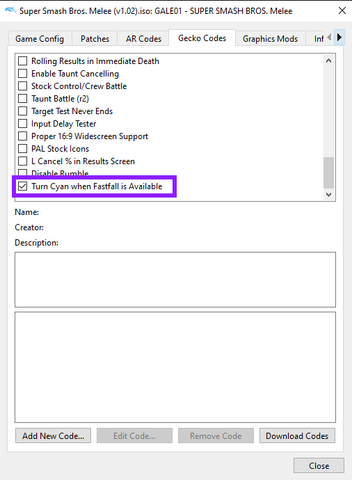Even though there are training packs, gecko codes are an important part of training in Smash Bros. Melee because they cover some overlooked aspects of training. Gecko codes and improve both UnclePunch Training mode and Vanilla Melee.
This guide covers how to add Gecko codes to the modern versions of Dolphin emulator. If you want to add gecko codes to Slippi or the original Faster Melee Dolphin, then click here.
Open Dolphin Emulator
Open Dolphin, right click the version of Melee that you want to add gecko codes and click "Properties."

Enable Cheats
Click on the "Gecko Codes" tab on top and if you have the warning shown below, this means you need to enable cheats. If It's not there for you, then skip to the next step.
Click on the "Configure Dolphin" button and check the "Enable Cheats" box in the configure window that pops up and then close the window.


Add Gecko code
Now that you're back to the "Gecko Codes" tab click the "Add a New Code.." button in the bottom left corner of the window. You're going to want to go to the small list of codes I find useful or a more complete database at SuperCombo and copy a code that you want to use.

You'll need to copy the name of the code in the "Name" field and the actual Gecko code in the "Code" field. Pay close attention to the information I actually paste into the the "Code" field because it's not everything in the code snippets. You can fill in the rest of the fields if you want but it's not required. Once you're done, hit save.


Enable the code
Now, scroll to the bottom of the cheats list to find the codes(s) you added and enable them. Close the settings window, and you're good play.