This is a quick guide on how to enter Gecko codes into Slippi. Gecko codes are a valuable Melee training tool that help players train various tech and scenarios with high efficiency.
You can follow this guide for the regular "Faster Melee" of Dolphin as well. The steps are identical.
Check Slippi Settings
First things first, you're going to want to ensure Slippi launches just Dolphin and not straight into Melee. You do this by clicking the "Settings" cog in the top right
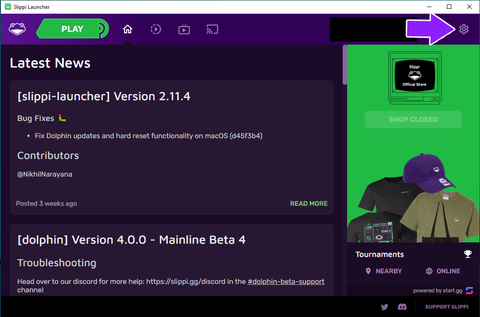

Open Dolphin
Next, exit the settings menu and click the "Play button" in Slippi. Once Dolphin is open, find your Melee .ISO file, right click it and select "Properties."

Edit Config
Then, click the "Gecko Codes" tab on the top and then the "Edit Config" button at the bottom left of the window. A notepad window named after the ID of the game you opened. Vanilla Melee "GALE01" or UnclePunch Training Mode is "GTME01"

Copy Codes
You're going to want to go to the small list of codes I find useful or a more complete database at SuperCombo and copy a code that you want to use. Not all SuperCombo codes are Slippi safe. You have been warned.
I copied "Turn White during Shield Stun" and copied into the "GALE01" Notepad window. When you're done, save the file and close the Notepad window.


Enable the Codes
Last, you just need to enable any codes you imported. Then you're good to close the "Properties" window and play!


